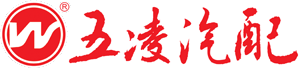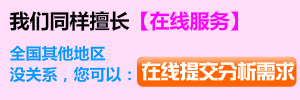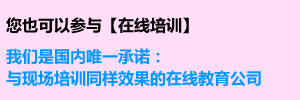讓maxwell后臺(tái)運(yùn)行,即看不到maxwell窗口
2017-05-10 by:CAE仿真在線(xiàn) 來(lái)源:互聯(lián)網(wǎng)
方法是在cmd窗口運(yùn)行命令:maxwell.exe -batchsolve -ng filename.mxwl
同時(shí)我也把幫助貼在下面,只想知道如何讓maxwell后臺(tái)運(yùn)行(即看不到maxwell窗口)的話(huà),就不用往下看了。
----------------------------------
Running Maxwell From a Command Line
Maxwell includes options that can be used when launching from a command line or terminal prompt. All command-line arguments are case-insensitive.
Command-line syntax
maxwell (command-line options) (file name)
Run Commands
The following command line run commands are available in Maxwell. Of the commands (BatchSave, BatchSolve, RunScript, RunScriptandExit), one or none must be used as argu-ments after maxwell. Links to the valid options for each run command are listed and/or linked to descriptions.
-BatchSave <project file name>
Saves a named project to the current version. This is primarily intended for converting projects to the current software version from a previous version. Generally, conversion is supported for the previous two releases of the product. You can run this command with the -Iconic option, the -Log-file option, and the -ng option (no graphics).
-BatchSolve <project file name>
By default, solve all adaptive setups, sweeps, as well as Optimetrics setups found in the project file. Additional parameters for batch solves include the following:
[designName] - Batch solve all setups for design with the name given under the project.
[designName]:Nominal - Batch solve all nominal setups for design with the name given under the project.
[designName]:Optimetrics - Batch solve all Optimetrics setups for design with the name given under the project.
[designName]:Nominal:[setupname] - Batch solve the specified nominal setup for design with the name given under the project.
[designName]:Optimetrics:[setupname] - Batch solve the specified Optimetrics setup for design with the name given under the project.
If parallel solve is possible, you can use the -Distribute option in conjunction with -BatchSolve. You can run this command with the -Iconic option, the -Logfile option, the -ng option (no graph-ics), and the -WaitForLicense option.
Example:
C:\Maxwell\maxwell.exe -batchsolve MaxwellDesign1:Nominal "C:\Project1.mxwl"
-RunScript <script file name>
Run the specified script. You can use the -ScriptArgs option to add one or more arguments to this command and can use the -Iconic option.
-RunScriptAndExit <script file name>
Run the specified script and exit. You can use the -ScriptArgs option to add one or more argu-ments to this command. You can also use the -Iconic option, the -Logfile option, and the -Wait-ForLicense option.
<none>
If you do not specify a run command with maxwell on the command line, you can still specify the -Help and -Iconic options.
Options
The following options can be associated with one or more of the run commands:
-distribute
Distribute a batch solve to multiple machines. This option must be combined with the -BatchSolve run command and must be specified before it in the command line. See Distributed Analysis for more information on distributed analysis.
Example:
C:\Maxwell\maxwell.exe -distribute -batchsolve _
MaxwellDesign1:Optimetrics:ParametricSetup1 "C:\Project1.mxwl"
-Help
Open a window that displays the different command-line options. This is only used when none of the four run commands is used.
-Iconic
Run Maxwell with the window iconified (minimized). This can be used with all or none of the run commands.
-LogFile <log file name>
Specify a log file (use in conjunction with the -BatchSave, -BatchSolve, or -RunScriptAndExit run commands). If no log file is specified, it is written to the directory in which the script or Max-well project is located, with the name <project_name>.log.
-ng
Run Maxwell in non-graphical mode (use in conjunction with -BatchSave or -BatchSolve).
-WaitForLicense
Queue licenses (use in conjunction with -BatchSolve or -RunScriptAndExit).
-ScriptArgs <scriptArguments>
Add arguments to the specified script in conjunction with -RunScript and -RunScriptAndExit.
ScriptArgs looks at the single argument after it and uses those as script arguments. You can pass multiple arguments to scriptargs by surrounding the script arguments in quotes.
For instance:
maxwell -scriptargs "MaxwellDesign1 Setup1" -RunScriptAndExit c:\temp\test.vbs
Here, MaxwellDesign1 is taken into Maxwell as the first argument, and Setup1 is the second argu-ment. Without the quotes, MaxwellDesign1 is taken as the first argument, and Setup1 is not under-stood by Maxwell.
maxwell -scriptargs MaxwellDesign1 Setup1 -RunScriptAndExit c:\temp\test.vbs
Example:
c:\maxwell\maxwell.exe -runscriptandexit "c:\project1.vbs"
-scriptargs "Setup1"
Related Topics
Running a Script.
開(kāi)放分享:優(yōu)質(zhì)有限元技術(shù)文章,助你自學(xué)成才
相關(guān)標(biāo)簽搜索:讓maxwell后臺(tái)運(yùn)行,即看不到maxwell窗口 Maxwell電磁仿真培訓(xùn) Maxwell培訓(xùn)課程 Maxwell培訓(xùn)班 Maxwell在線(xiàn)視頻 Maxwell教程 Maxwell軟件教程 Maxwell資料下載 電機(jī)設(shè)計(jì)仿真 Fluent、CFX流體分析 HFSS電磁分析 Ansys培訓(xùn) Abaqus培訓(xùn)
編輯